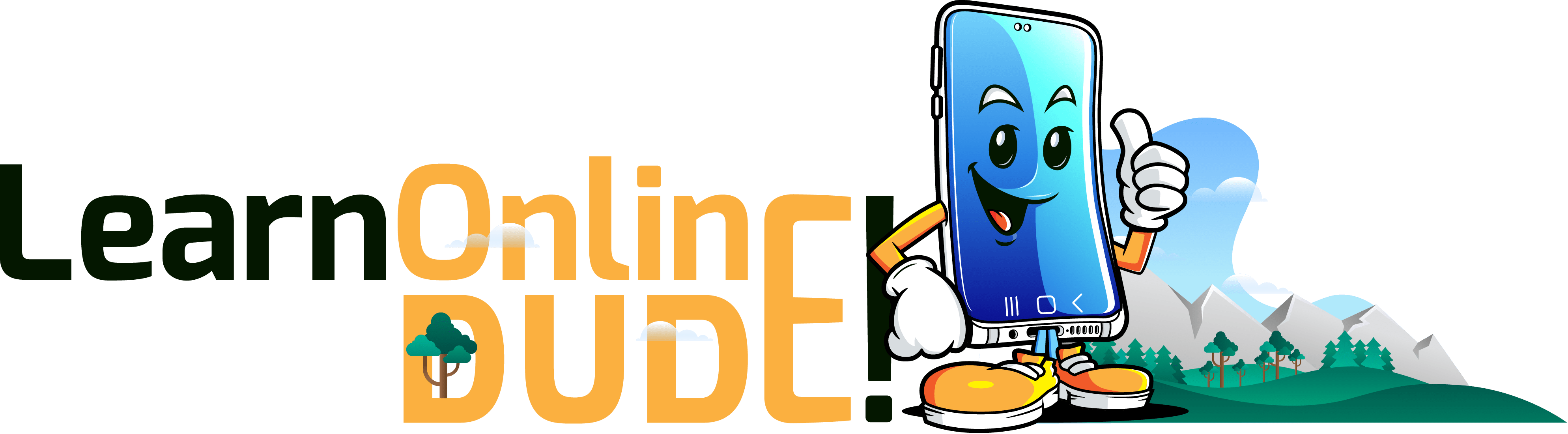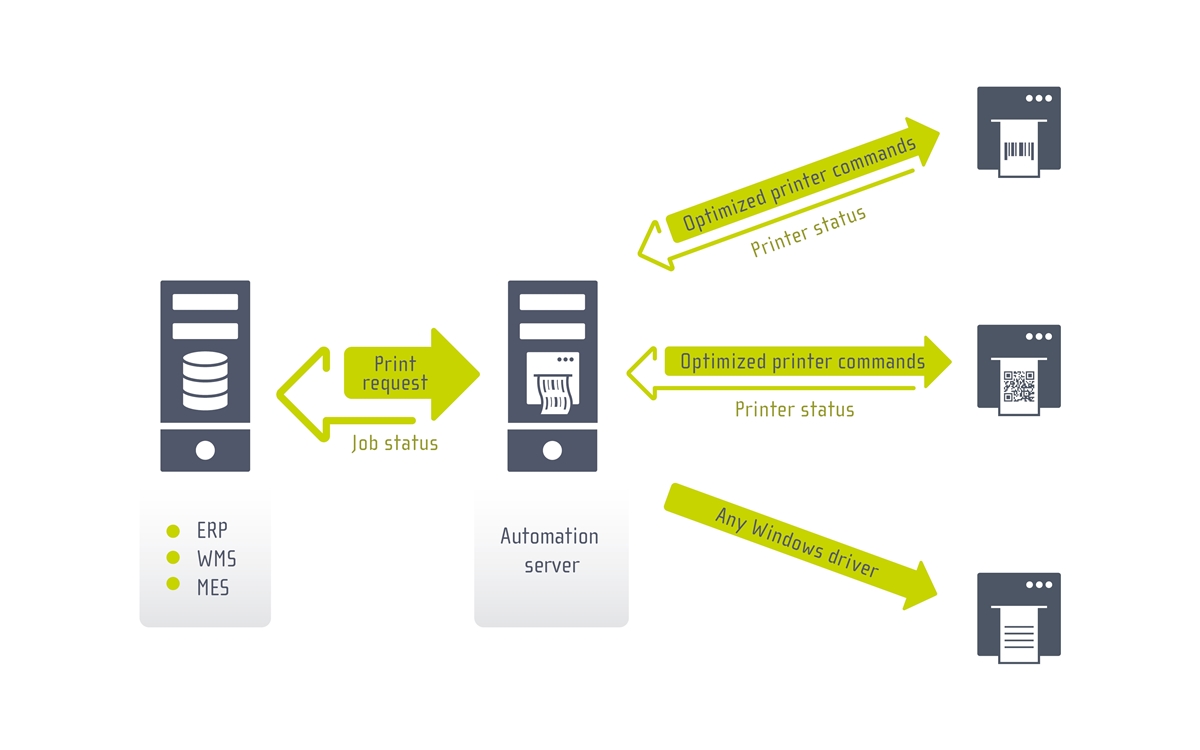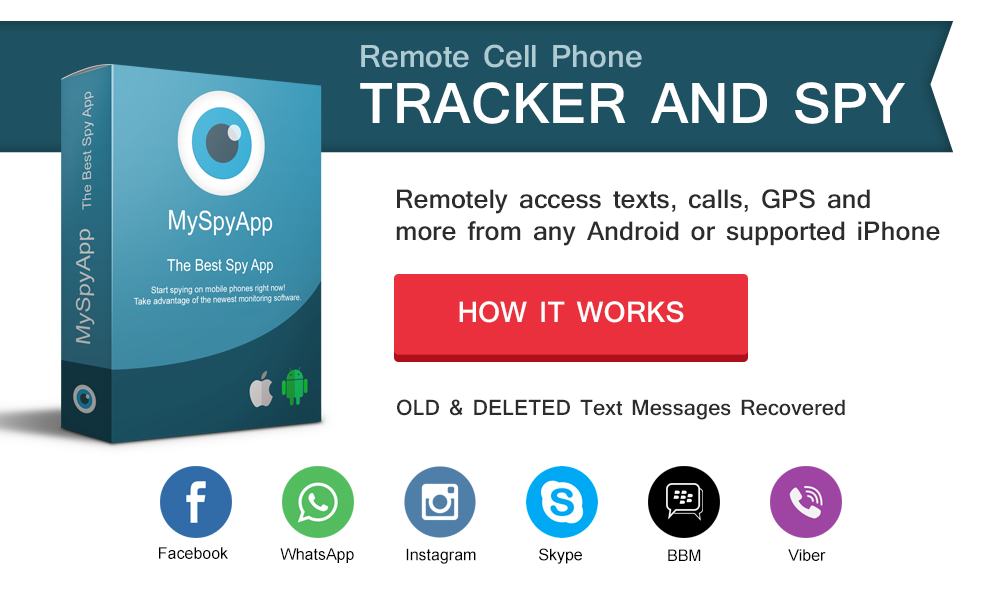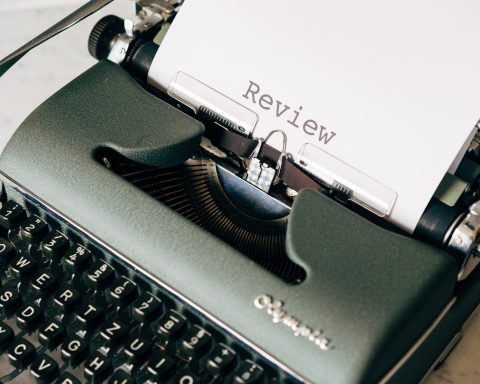If you want to reduce the amount of time you spend on imposition and print preparation, then you need software that can make this easier for you do.
In particular, software that works with templates and job tickets helps make the process faster, more efficient and high quality with this automatic method. This is exactly what Konica Minolta Printgroove JT Compile does.
It is designed to help with printing documents such as manuals, and helps in departments in various businesses who have particular needs when it comes to printing off documentation (such as handbooks, training material and monthly reports, amongst other items).
And because of the nature of such documentation needing to be up to date, this means that there will often be frequent updates to the documents that is required. This is often done by various departments, which means it can get messy.
JT Compile helps create the latest version of the documentation fully automatically. So the update only has to be done once and then can save time doing repeated imposition work.
How it’s Done
The interface has been revised and is designed to help make the whole process streamlined, organised and as easy to use as possible.
It contains a tree structure so that the folder content can be expanded or contracted as needed. As already mentioned too, simple customisation is made possible due to technology based on Web Standards.
The job ticket method is the key part of the streamlining of the print automation, however, with all the details for the job compiled in a ticket. So all the information such as the page size, whether it’s printing in colour or black and white, single or double sided paper, punched, and much more, are all contained within the ticket, and is then sent to the output device with the print file.
Templates
The templates in place help to make it easier for departments from legal to HR to use, in order to update and manage the entire printing process.
Drag and Drop
This feature enables you to conveniently use your mouse to drag everything, making it nice and easy to move items around. From folders to the content within them, everything from documents, tab sheets and slip sheets is easily moveable.
Multiple Selection
Across everything from folders to cross-folders and the documents inside them too, multiple selection is another feature that allows ease of use and simplicity in setting up automation across your workloads.
Copy, Paste, Cut and Duplicate
Again, this is something which can be extended across folders and their contents also. All of these templates are aimed at convenient use, and this editing step can be done either with a simple right click or keyboard shortcut so that it literally takes a second to launch and is something anybody can do – so that you don’t to be a technology whizz to work it out!
Copylogic are specialists in printing software, so if you think your business could improve their printing automation, get in touch for expert advice on time saving products.